5-minute read
Quick summary: In addition to benefiting users with disabilities, website accessibility helps businesses practice social inclusivity, improve their brand perception, and build a better experience for all customers.
If you could make some simple changes to your website that would benefit more than one fourth of your visitors, would you do it? No-brainer, right? According to the CDC, 26 percent of U.S. adults have some type of disability, and many of those disabilities impact how people interact with digital content. By implementing best practices for web accessibility, organizations can offer a better user experience to people with disabilities—and realize additional benefits that can positively impact their bottom line.
What is web accessibility?
Simply put, web accessibility is a quality of a website or app that makes it easy for people with disabilities to use. Just like wheelchair ramps and Braille signage help some folks enter, navigate, and use physical spaces, accessibility best practices help those with disabilities to interact with digital properties.
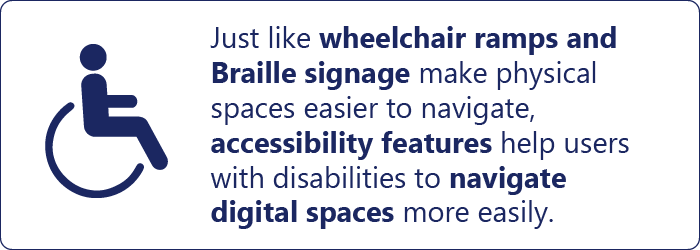
What does web accessibility require?
From a regulatory and compliance perspective, most accessibility discussions center around Title III of the Americans with Disabilities Act (ADA), which “prohibits discrimination on the basis of disability in the activities of places of public accommodations.” Exactly how this rule applies to digital properties is still being debated. Most recently (Robles v. Domino’s Pizza, LLC), a circuit court affirmed that the ADA does apply to websites and mobile apps that connect customers with the goods and services of places of public accommodations.
In terms of practical guidance for making websites and apps accessible, the widely accepted gold standard is the Web Content Accessibility Guidelines (WCAG). The Web Accessibility Initiative of the World Wide Web Consortium developed WCAG with the goal of creating a shared standard for web content accessibility that can serve individuals, organizations, and governments around the world.
It’s important to remember that accessibility encompasses all disabilities that can impact a user’s ability to interact with digital properties, including visual, auditory, speech, cognitive, neurological, and physical. Examples of best practices to accommodate each of these areas include the following:
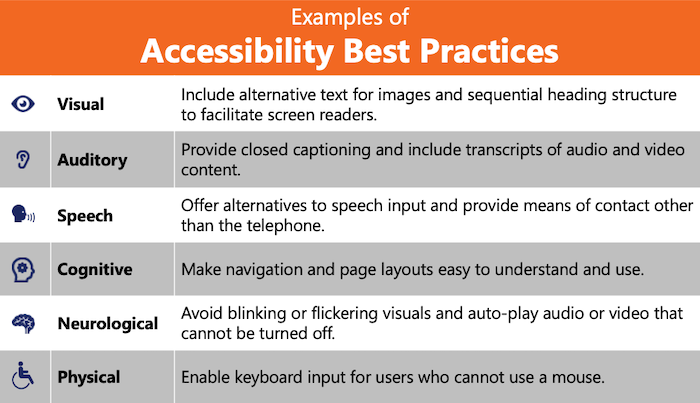
Why is web accessibility important for businesses?
The most obvious reason to make your websites and apps accessible is that it’s just the right thing to do. People with disabilities should be able to enjoy online content and services with the same ease as everyone else. Building accessibility into your digital properties is an act of social inclusivity that eliminates barriers and allows all users to enjoy a positive experience while interacting with your brand online.

Accessibility can also benefit your brand perception among current and potential customers and employees. People feel good about aligning with brands that demonstrate corporate social responsibility—a commitment to acting for the benefit of society as a whole. When users—those with disabilities and those without—see that you’ve taken proactive steps to remove barriers and create a good experience for everyone, they’re more likely to see your brand in a positive light.
Implementing accessibility best practices can benefit all users, not just those with permanent disabilities. Think about the last time you went to the gym and watched TV with closed-captioning while you were on the treadmill. This is just one example of a feature designed to accommodate users with disabilities (those with hearing impairments) that benefits a broader audience as well (people on treadmills or in other situations where hearing audio content is not possible or convenient). Accessibility also benefits users with temporary or situational disabilities. To cite just a few examples, …
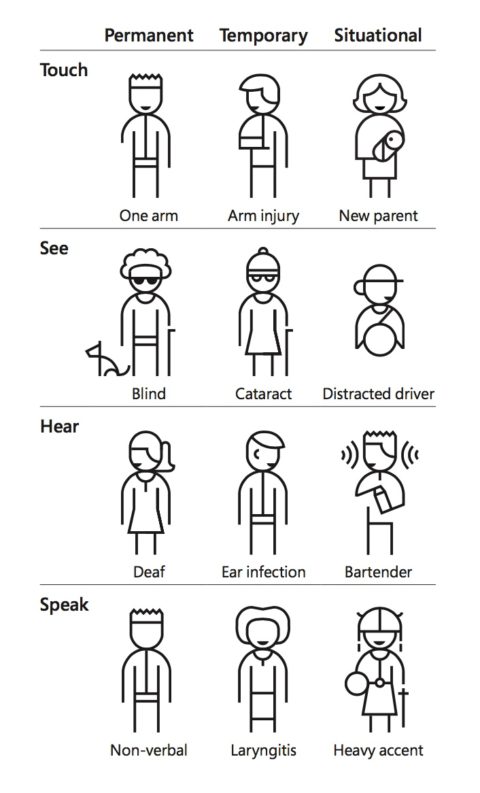
Finally, accessibility is the focus of a global movement that is changing expectations among all consumers. Microsoft, for example, recently announced a series of new “accessibility by design” features and improvements in Office 365. “Using artificial intelligence (AI) and other advanced technologies,” says President and Vice Chair Brad Smith, “we aim to make more content accessible and as simple and automatic as spell check is today.” In the social media sphere, Facebook rolled out new features to improve the accessibility of its content, including scalable font sizes and improved interaction with screen readers, and Twitter has created an Accessibility Center of Excellence to partner with groups across business functions in making the platform more accessible.
Case study
With new online content being launched every day, accessibility is an ongoing process, which is why Microsoft has engaged Logic20/20 as an accessibility service partner. We are currently working to improve accessibility on more than 800 websites globally, offering a fully inclusive experience to end users around the world. Our team is also ensuring an inclusive and accessible experience on social media. Whenever a new Microsoft site is created anywhere in the world, we help ensure that they meet WCAG 2.1 AA accessibility standards as well as Europe’s ETSI requirements.

Resources for more information
If you’d like to learn more about online accessibility, the following resources are a good place to start:
• ADA Title III (Public Accommodations and Commercial Facilities): Official site of Title III of the Americans With Disabilities Act
• W3C: Introduction to Web Accessibility: More details on what web accessibility is and why it’s important
• Web Content Accessibility Guidelines (WCAG): Official site of WCAG, including full text of guidelines
• Developing Accessible Websites (University of Washington): Helpful tips on making websites more accessible, including best practices for headings, images, menus, and more
Building accessibility into your website and applications is about more than avoiding complaints and lawsuits. By making your digital properties accessible to all users, you demonstrate that your brand cares about inclusion and equal opportunities for all individuals to engage with you. The time and resources you dedicate to implementing accessibility features—and to making accessibility-by-design part of your standard process—are an investment with the potential to deliver abundant returns to your brand equity and your bottom line.
Like what you see?

Patricia Evanno is a Senior Consultant at Logic20/20 with international experience in digital marketing, GTM strategy, and change management, with solid accessibility expertise.

