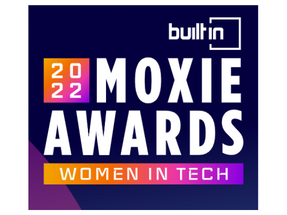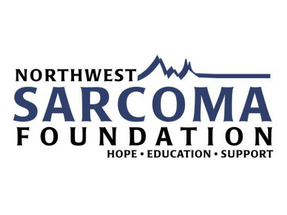Experience a
Difference
Logic20/20 is a high-value business and technology consulting firm. We elevate client performance using strategy, technology, and data.
Insights
Tap into our experts’ insights on the latest developments in data, technology, operations, and other factors shaping the business environment of the future.

Featured
How working in high-value consulting can boost your career

We are one team
Unity is how we approach our business, our relationships, and our projects. It’s not you and us—it’s we, together as one. We listen first, communicate often, and prioritize transparency—all to help you accelerate your business.
Culture of We
Through our client work, internal operations, and vibrant community relationships, we—as a company and as individuals—dedicate our time, talents, and treasure to advancing the promise of a better tomorrow.

Case studies

Enhancing partner experiences with standardized APIs
Read More about Enhancing partner experiences with standardized APIs

Operationalizing machine learning intelligence for a major utility
Read more about Operationalizing machine learning intelligence for a major utility

Building a data foundation to comply with new regulations
Read more about Building a data foundation to comply with new regulations
Join us
We are a team of learners, thinkers & doers driven by connection, expertise & growth. Our employees work together to create high-impact solutions—learning from each other along the way.

What are your challenges? Let’s talk through the solutions.